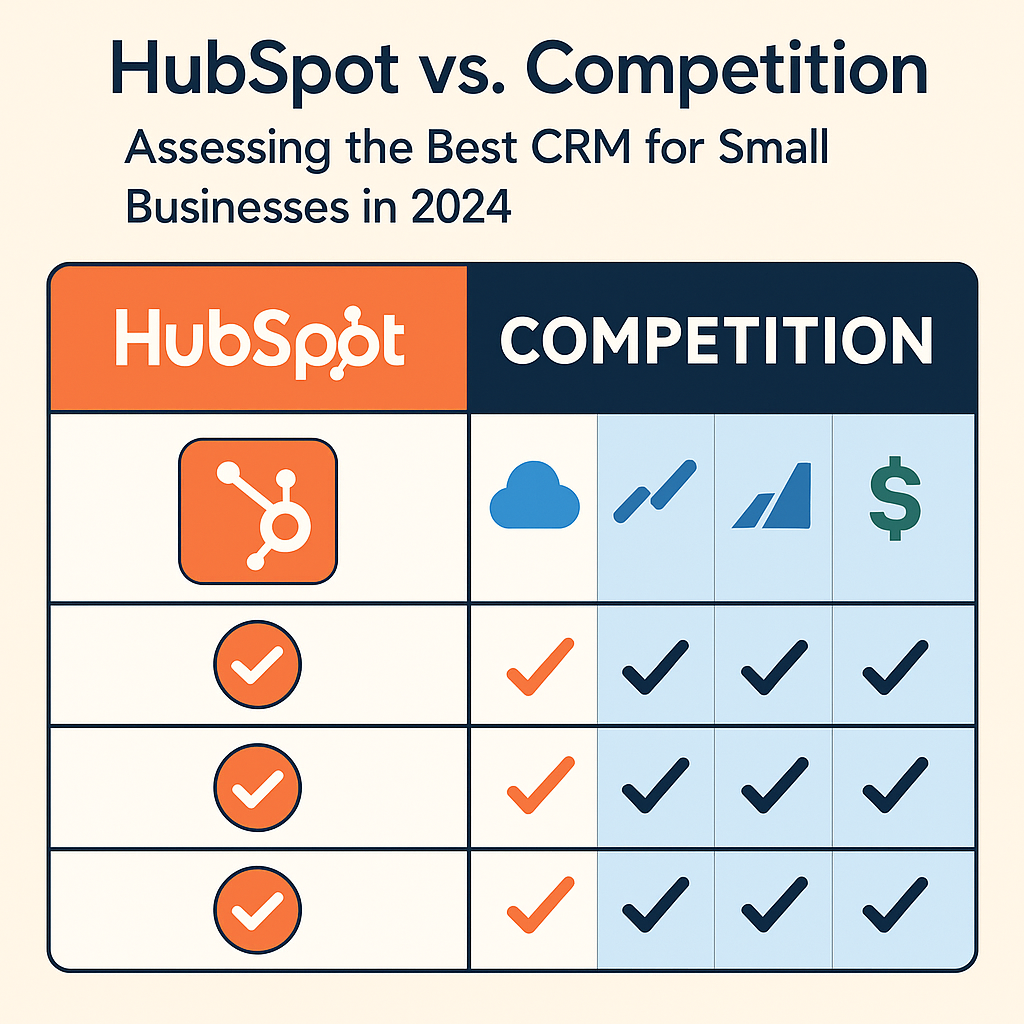Having the right tools can be the difference between thriving and barely surviving in the modern business ecosystem, especially when dealing with customers.
If you seek to streamline your operations, increase efficiency, and boost customer engagement, choosing the right Customer Relationship Management (CRM) software becomes crucial.
HubSpot has long been the go-to CRM software for many small business owners. Its excellent user interface, moderate pricing, and prompt support make it the first choice of several businesses.
However, with so many other options on the market, is HubSpot still worth it, and can it offer value to small businesses in 2025? That’s what we plan to answer in this blog.
Let’s compare HubSpot's functionality, user interface, features, and pricing to its competitors.
|
Feature |
HubSpot |
Salesforce |
Zoho CRM |
Freshsales |
Pipedrive |
Microsoft Dynamics 365 |
|
User Interface |
Excellent |
Complex |
Good |
Excellent |
Good |
Good |
|
Pricing |
Moderate |
High |
Low |
Moderate |
Moderate |
High |
|
Customization |
High |
High |
Moderate |
Low |
Moderate |
Low |
|
Integration |
Extensive |
Extensive |
Extensive |
Moderate |
Extensive |
Moderate |
|
Support |
Excellent |
Good |
Not good |
Good |
Excellent |
Good |
|
Best for |
Small businesses needing scalability |
Businesses needing integrations |
Small businesses on a budget |
Sales Teams |
AI Features |
Small sales teams |
HubSpot vs top competitors at a glance
Overview of HubSpot CRM
HubSpot is a cloud-based CRM system specially designed to help you streamline your marketing, sales, and customer service operations accurately and efficiently.
It differs from other CRM management software applications that are complex and difficult to use. HubSpot CRM gives you and your team ease of use and functionality.
One of HubSpot's most attractive characteristics is its simple-to-use and intuitive interface. This feature is great for small businesses that struggle to provide the manpower and resources for extensive training.
Its core advantage is that it can integrate more intimately with your sales and marketing tools. Using HubSpot, you can create a cohesive platform to manage all facets of your customer interactions.
It can also be adjusted to fit the needs of different types of businesses. Whether you run a B2B or B2C business, you can rest assured that HubSpot has your back.
HubSpot includes tools for generating sales pipelines, reports, and integrated communications, making it an all-in-one solution.
Features of HubSpot CRM
HubSpot CRM offers several features that help to simplify and boost a broad range of your business operations.
Here are some of the standout features:
Marketing automation
With HubSpot CRM, you can easily automate repetitive work, like email marketing, social media posts, and content management. It will free up your staff so they can focus on strategy and growth.
The automation feature will also allow you to track and manage your leads better. It will help your team create customized workflows according to user engagement for effective lead nurturing. This is really great for those times when you can't dispatch more manpower for customer management.
Sales pipeline management
With HubSpot CRM, you can create multiple sales pipelines and monitor their progression. The tracking and customization option allows you to manage each stage of the sales process, from initial contact to deal closure.
The tool also helps your company's sales team understand the prospect’s situation in the buying cycle and organize follow-ups accordingly.
Reporting and analytics
The HubSpot CRM is preloaded with several sophisticated analytical instruments. These tools allow you to measure business performance across different channels and campaigns and other important dimensions.
They provide a clear picture of sales patterns, marketing ROI, and customer engagement levels so that you can make well-informed decisions.
Contact management
This functionality of the CRM enables you to store communication records in a centralized system with rich insights and a complete timeline of interactions.
Each contact record is automatically populated with public information, such as a company’s size and social media profiles, providing a full context at a glance. It is a great asset if you run a small business with limited manpower.
Integration capabilities
The true power of the HubSpot marketing hub is its capacity to connect seamlessly with a wide spectrum of other software systems that you might have in place.
HubSpot's no-hassle setup will help you connect your email platform, social media, and other mobile marketing tools with just one click.
Benefits of HubSpot CRM for small businesses
HubSpot CRM's marketing cloud has several powerful and cost-effective benefits for small businesses.
Here are some of the most significant benefits:
Cost-effectiveness
HubSpot CRM is undoubtedly the most suitable CRM for small businesses because of its affordable prices. The free version of the platform includes all the necessary features for small businesses to complete their core tasks, such as contact and deal management and task assignments.
This approach enables companies to benefit from CRM facilities without any initial investment unless they are financially sound.
Scalability
As your organization grows, your requirements may evolve, and HubSpot’s powerful marketing automation platform is built to scale its solutions to cater to such dynamic changes.
The system offers different packages with add-ons. This means that small businesses can start with the basic tool and continue advancing to the next level as their business expands without changing the CRM platform.
This scalability is key if you aspire to expand your CRM usage as your clientele grows with time.
Ease of use
HubSpot CRM is well known for its ease of use. This is a wonderful feature if you are a small enterprise on a tight budget with limited funds for comprehensive training.
The system's simple and intuitive user interface makes it easy to learn and use for everyone, even people who have never worked with an application like this before.
Thus, you will not need to spend a lot of time training your staff members, saving you time and money.
Improved customer interactions
HubSpot CRM contains communication features that allow for unified data storage in central repositories. It enables businesses to have all their client's data in one place.
It makes functions like responding to customer communication, scheduling emails, and making social media posts straightforward.
This will give your business an edge because you will be able to provide excellent service and quick responses, which are key elements to customer retention and satisfaction.
Limitations of HubSpot for small businesses
Here are a few downsides of HubSpot CRM:
Pricing for premium features
A major criticism of the HubSpot CRM is the high pricing of premium features. In addition to the basic free services, more advanced features like enhanced automation, more powerful reports, and a higher degree of customization are available only in the higher-priced plans. However, you will find out it is worth it.
The price associated with these high-end software features will increase dramatically as your business grows and needs more CRM features. If you scale up quickly, the cost can increase substantially.
Complexity in customization
Even though the ability of HubSpot CRM to adapt to certain situations is an advantage, it could be a challenge for some small and midsized enterprises.
Yet, it offers unparalleled flexibility for tailoring solutions to unique business needs.
Resource intensity
If you want to fully utilize the HubSpot CRM, you will need to invest in continued management to keep the system updated.
Due to their limited staff, small businesses find it challenging to allocate enough resources for the CRM's smooth performance. This can lead to underutilization of the system, thereby diminishing its potential benefits.
However, with strategic allocation and efficient management, businesses can unlock the CRM's full capabilities and reap substantial rewards in the long run.
Overwhelming features
An impressive feature of HubSpot CRM is that it provides a very extensive collection of capabilities that can be used for many business operations. However, for a small business, such extensive features might prove to be overkill.
This can result in a long learning curve for the trainee, who may end up getting acquainted with only a few tools out of the many available. Your team might feel overwhelmed by HubSpot CRM's capabilities, leading to inadequate utilization of several features.
But if you want to scale, it will be very useful in the long run.
Inconsistency of third-party integration
The other limitation of the CRM is the small number of integrations with third-party services offered in the free and lower-priced plans. If you rely on several different tools and platforms, you might find it difficult to integrate them with HubSpot without paying for an upgraded plan.
This limitation not only creates a data obstacle in different business areas but also affects the smooth working of business operations.
So, while HubSpot CRM is a robust tool for customer relationship management, small organizations should also consider some of its limitations.
If you want to optimize your CRM capabilities, Peddle can help streamline your HubSpot onboarding. With a strong focus on integrity, innovation, and collaboration, we offer specialized services in HubSpot implementation. Check out how Peddle can transform your customer management today.
Top HubSpot competitors
You can find a lot of HubSpot competitors on the market that offer good features. Here are some of the most popular options:
1. Salesforce
Salesforce is widely regarded as one of the pioneers of marketing automation and CRM software. Known for its extensive customization possibilities, Salesforce makes it possible for businesses to tailor the platform at a very comprehensive level.
The marketing automation platform also offers a rich app ecosystem on its AppExchange. Its features include sales management, customer service, and analytics capabilities.
Implementing the system can be quite difficult for small businesses that don’t have a dedicated IT team.
Pros
- Highly customizable to suit various business processes.
- Extensive third-party integrations.
- Advanced analytics and marketing automation features.
Cons
- High costs can be prohibitive for smaller businesses.
- Complex features that require a steep learning curve.
- It may require additional spending on integration and customization.
2. Zoho CRM
Zoho CRM is a multipurpose CRM system with strong functionalities and affordable prices. It is a good choice for small and medium-sized enterprises. You can integrate the CRM with Zoho’s application family, including email marketing, finance, and customer support.
Additionally, it provides a user-friendly interface and a mobile app that enables managers to access customer data on the go.
While Zoho CRM offers a broad array of features at a low cost, the software is less professional than the specialized CRMs.
Pros
- Affordable pricing with a free tier is available.
- Good integration with other Zoho apps.
- User-friendly interface.
Cons
- Features might be limited compared to other enterprise-level CRMs.
- Customer support can be inconsistent.
- Less customizable than more advanced systems like Salesforce.
3. Pipedrive
Pipedrive's design is oriented towards keeping things simple and helping sales teams to be more effective. This approach makes it a perfect choice for small business owners and sales teams who require a simple, easy-to-use instrument to improve their sales process.
The marketing automation software highlights pipeline management, where you can track deal progress through a visual interface from conception to closure.
Although Pipedrive has good sales management features, it may not be as helpful if you need extensive marketing or service functionalities.
Pros
- User-friendly interface designed specifically for sales.
- Effective visual pipeline management.
- Reasonable cost.
Cons
- Limited functionality outside of sales-specific features.
- Lacks depth in reporting and analytics.
- Not ideal for large-scale CRM needs.
4. Freshsales
Freshsales, developed by Freshworks, is an innovative CRM application that adds AI and marketing automation to advanced CRM features. It eliminates the need for complex data analysis and customer interactions, providing a clean and user-friendly interface.
Freshsales offers several options, such as lead scoring, email tracking, and territory management, which help create more informative data about potential and actual customers.
The platform is designed for businesses that want to use technology to simplify their sales procedures and promote growth. Conversely, it can be more expensive, especially if you need advanced features.
Pros
- AI features for lead scoring and insights.
- Intuitive user interface.
- Strong sales automation capabilities.
Cons
- Pricier as you scale up with more advanced features.
- Limited third-party integrations.
- Sometimes reported issues with mobile app functionality.
5. Microsoft Dynamics 365
Microsoft Dynamics 365 is more than just the traditional CRM; it has a robust ERP system integration. The platform provides customization and a flexible framework. It allows you to modify and expand the marketing automation platform to your needs using its development environment.
You might also appreciate the integration of the Microsoft ecosystem, including Office 365 and Azure. Dynamics 365 can cover a range of business processes, including sales, customer service, operations, and finance.
It has strong ERP integration and is a perfect choice for businesses simultaneously overseeing their operations and customer relationships. However, its cost and complexity may discourage many small businesses.
Pros
- Deep integration with other Microsoft products.
- Extensive customization and scalability.
- Strong data security measures.
Cons
- It can be very expensive, particularly for small businesses.
- Complexity can be overkill for simpler needs.
- Requires technical expertise to deploy and manage effectively.
6. Insightly
Insightly is a CRM and project management solution for small and medium-sized businesses. It combines traditional CRM functionalities like contact and lead management with the ability to track projects and manage tasks.
It enables detailed customer records, project tracking, and task management in one platform.
Pros
- Combines CRM with project management features.
- Affordable for small businesses.
- Good mobile app functionality.
Cons
- Basic reporting and analytics.
- Limited customization options.
- It may not scale well for larger businesses.
7. Copper
Copper CRM is a platform tailored to integrate seamlessly with Google Workspace. It can be a great option if you are invested in Google services.
This CRM is uniquely designed to capture data directly from Gmail, Google Calendar, and other Google apps and automatically organize it without manual entry.
Its targeted appeal to Google users makes it especially effective for small or mid-sized businesses looking for a seamless extension of their existing Google Workspace.
However, organizations that do not use Google services may find it less beneficial, and its flexibility is not as great as that of most CRM systems.
Pros
- Strong integration with Google Workspace.
- User-friendly interface.
- Automates tasks directly from Gmail.
Cons
- Limited functionality beyond Google integration.
- Less robust in terms of customization and scalability.
- It may not integrate as well with non-Google products.
8. Nimble
Nimble seamlessly blends social media management with CRM tools and is ideal for companies considering social aspects and personal selling techniques as key marketing strategies.
It is superior at merging contact information from several social media channels and email accounts. This approach gives you a bird's-eye view of customer behavior patterns and upcoming opportunities.
While it offers essential CRM functionalities like task management and sales forecasting, Nimble may not satisfy your needs if you require more extensive features and in-depth analytics.
Pros
- Strong social media integration.
- Simple and easy to use.
- Affordable pricing.
Cons
- Limited advanced CRM features.
- Reporting and analytics are basic.
- Primarily suited for very small businesses or solopreneurs.
9. Keap
Keap is a full-fledged CRM and marketing automation platform catered to cater to the needs of small businesses and entrepreneurs. It is an integrated platform that offers CRM and advanced marketing tools to help you seamlessly manage sales processes and consumer engagement through automated marketing campaigns.
Thanks to the e-commerce tools, campaign builder, and the ability to segment messages in detail, you can easily build tailored messages and automatically implement complex marketing processes.
While Keap is full of great features, it is not very intuitive.
Pros
- Strong marketing automation software tools.
- Good for e-commerce integration.
- Comprehensive lead scoring and customer management.
Cons
- It can be expensive for startups.
- Steep learning curve.
- Setup and customization can be complex.
HubSpot CRM vs the competition: which is best for small businesses?
When selecting an appropriate CRM for your small business, you should consider features like cost, ease of use, and support. The four CRM software that stand out for their suitability for small businesses are:
- HubSpot
- Salesforce
- Zoho CRM, and
- Freshsales
HubSpot CRM is an all-in-one solution that offers marketing, sales, and service in a single package. If you want a CRM with a simple interface without sacrificing features, HubSpot is a great choice. Its free version allows you to test the software to see if it suits your business model.
Salesforce, by contrast, is well known for being highly customizable and complex. It has many features that can serve small businesses in various industries. It is equipped with analytics and forecasting tools that support the needs of high-growth potential small businesses.
Zoho CRM is good at providing features like social media integration and real-time notifications that make it a well-rounded choice. It is a good option for companies that want a cheaper alternative to regular CRM solutions and still need to keep the most important features of the CRM.
Freshsales is suitable for sales-driven companies that pay attention to lead scoring. It offers top-notch data streamlining and customer interactions with AI insights.
Cost
Regarding cost, HubSpot CRM has a free version that is an excellent fit for many small businesses and handles their growing needs. It is, therefore, a more viable option for new and less established businesses that need to keep a tight rein on their expenses.
The Salesforce pricing model is based on a per-user basis, so it is quite expensive for small businesses, as they need to invest a lot of money to use the services. Nevertheless, this platform's scalability makes it perfect for companies planning their growth.
The Zoho CRM software comes with a reasonably priced structure, with the initial cost being moderately low, which can greatly help companies with tight financial resources.
Freshsales offers a free package with paid tiers that are affordable for middle-sized organizations.
Usability
HubSpot CRM is renowned for its ease of usage, clean interface, and minimal learning curve. It is a perfect choice if you want a CRM solution but don't have an IT support department.
On the other hand, Salesforce offers many features but has a steeper learning curve. So, this CRM might not be a great choice if you have limited in-house IT support.
Zoho CRM and Freshsales both have user-friendly interfaces, but Zoho’s wide customization options can sometimes be too sophisticated for a small business that needs a simplified environment.
Best use scenarios
The HubSpot CRM is most appropriate for small and medium-sized businesses that concentrate heavily on inbound marketing or need strong integration with other digital marketing software.
Salesforce is ideal for small businesses with a clear growth trajectory requiring a customizable CRM to scale their expanding operations.
Zoho CRM has been designed for small businesses that demand an affordable, feature-rich CRM with a degree of flexibility to meet the unique needs of their business.
Freshsales is especially useful to companies that consider sales automation and lead management important.
Support
Each of the four CRMs has a sound support system, but only HubSpot has a wide network of online resources, community forums, and 24/7 support. So, if support is your priority, then HubSpot is the clear winner.
Each CRM platform—HubSpot, Salesforce, Zoho CRM, and Freshsales—provides distinct benefits that can significantly enhance small businesses' operational capabilities.
From extensive feature sets and scalability options to cost-effective plans and user-friendly interfaces, these systems cater to diverse business needs and priorities.
Despite the robust offerings of its competitors, considering the overall balance of features, cost, usability, and support, HubSpot CRM consistently stands out as the top choice.
Its comprehensive tools integrated into a straightforward platform make it particularly suitable for small businesses looking to optimize their marketing, sales, and customer service activities without overwhelming their resources or budget.
Choose the right CRM solution for your small business to empower growth
Selecting a CRM for your small business requires considering the price, the resourcefulness, the simplicity, and the targeted functions. Using a single platform powered by an intuitive interface and scalability, HubSpot provides an all-in-one package.
Competitors like Salesforce, Zoho CRM, and Freshworks CRM offer similar features worth considering.
However, considering all these factors, HubSpot is still one of the best CRMs for small businesses.
If you want to get started with HubSpot, consider getting a growth partner like Peddle. We are passionate about innovation and committed to your growth.
We offer expert services in digital marketing, lead generation, and revenue operations. Explore our HubSpot onboarding package to help your business start on the CRM journey.