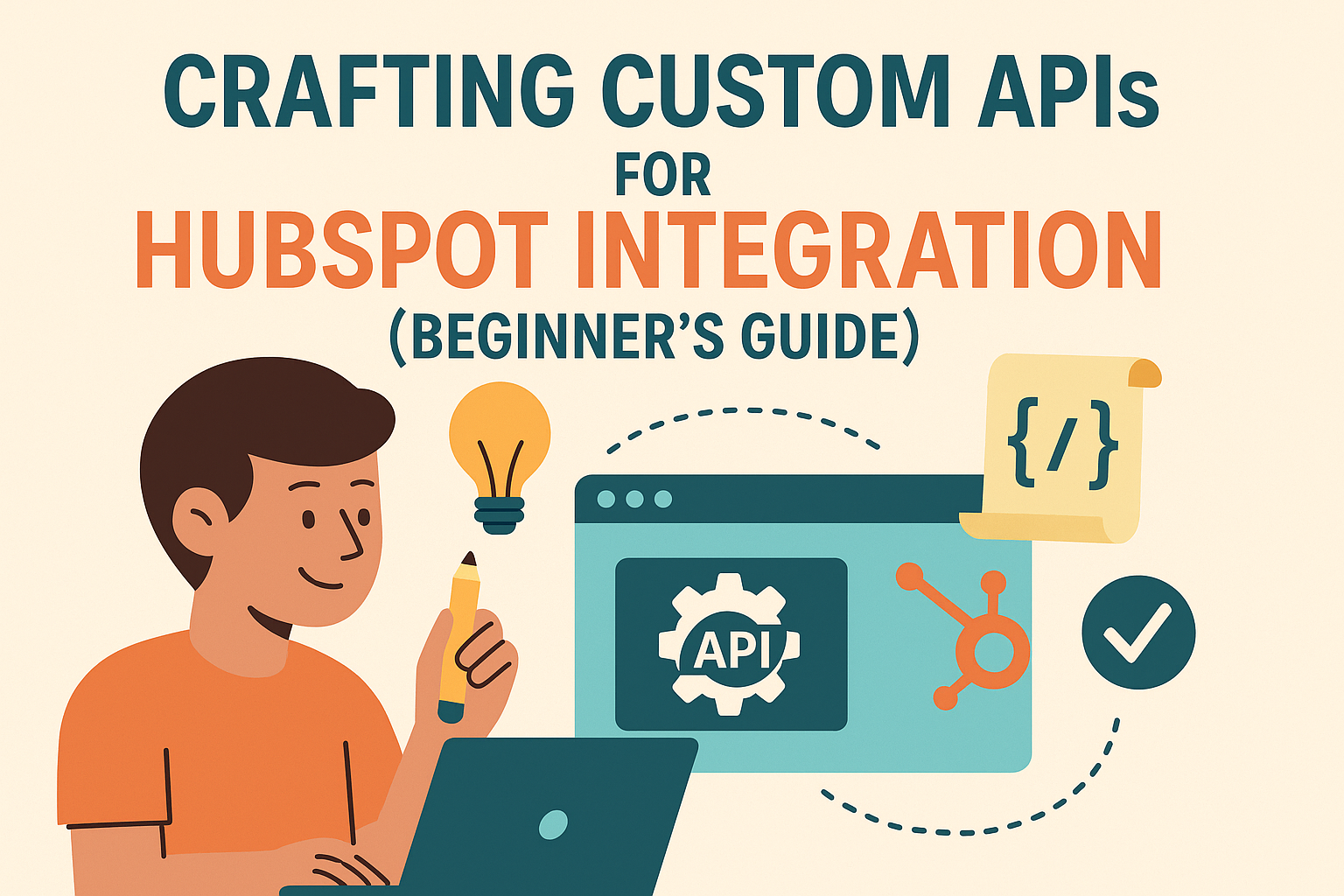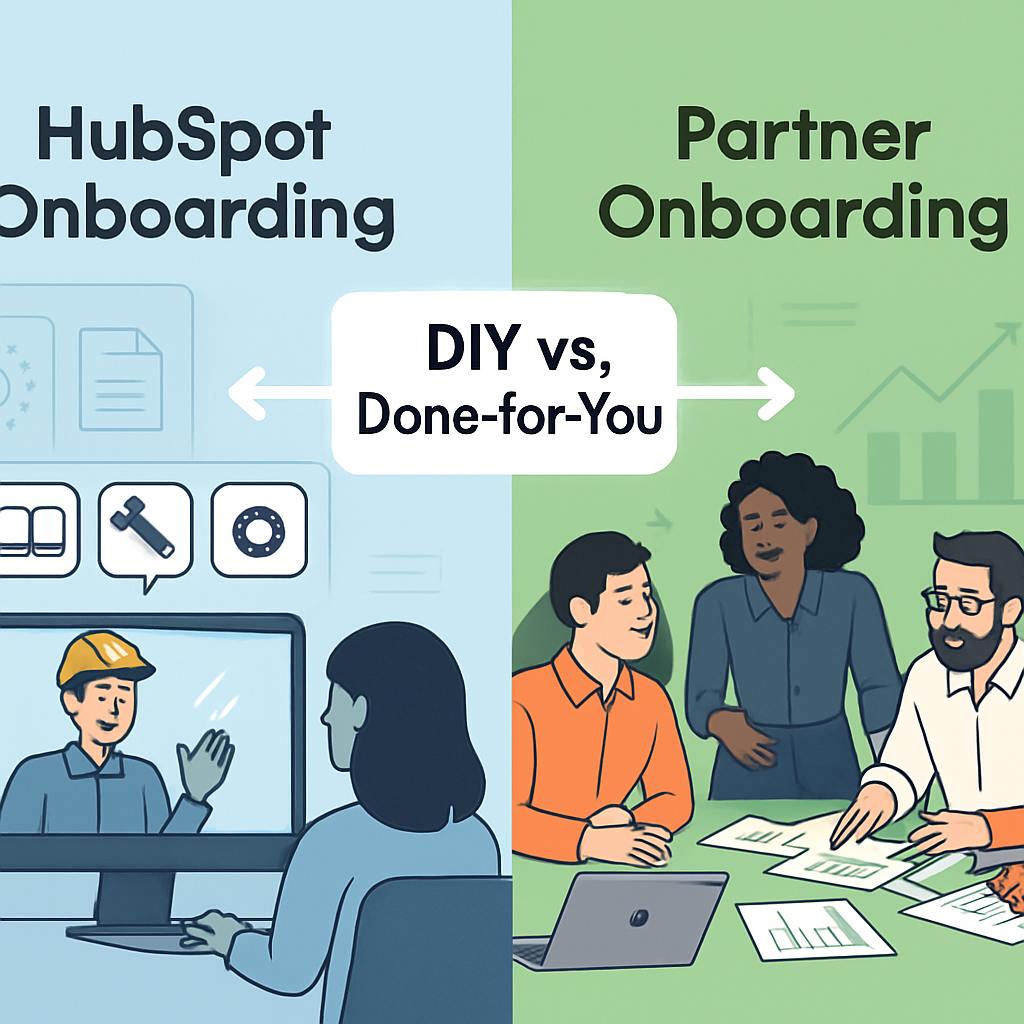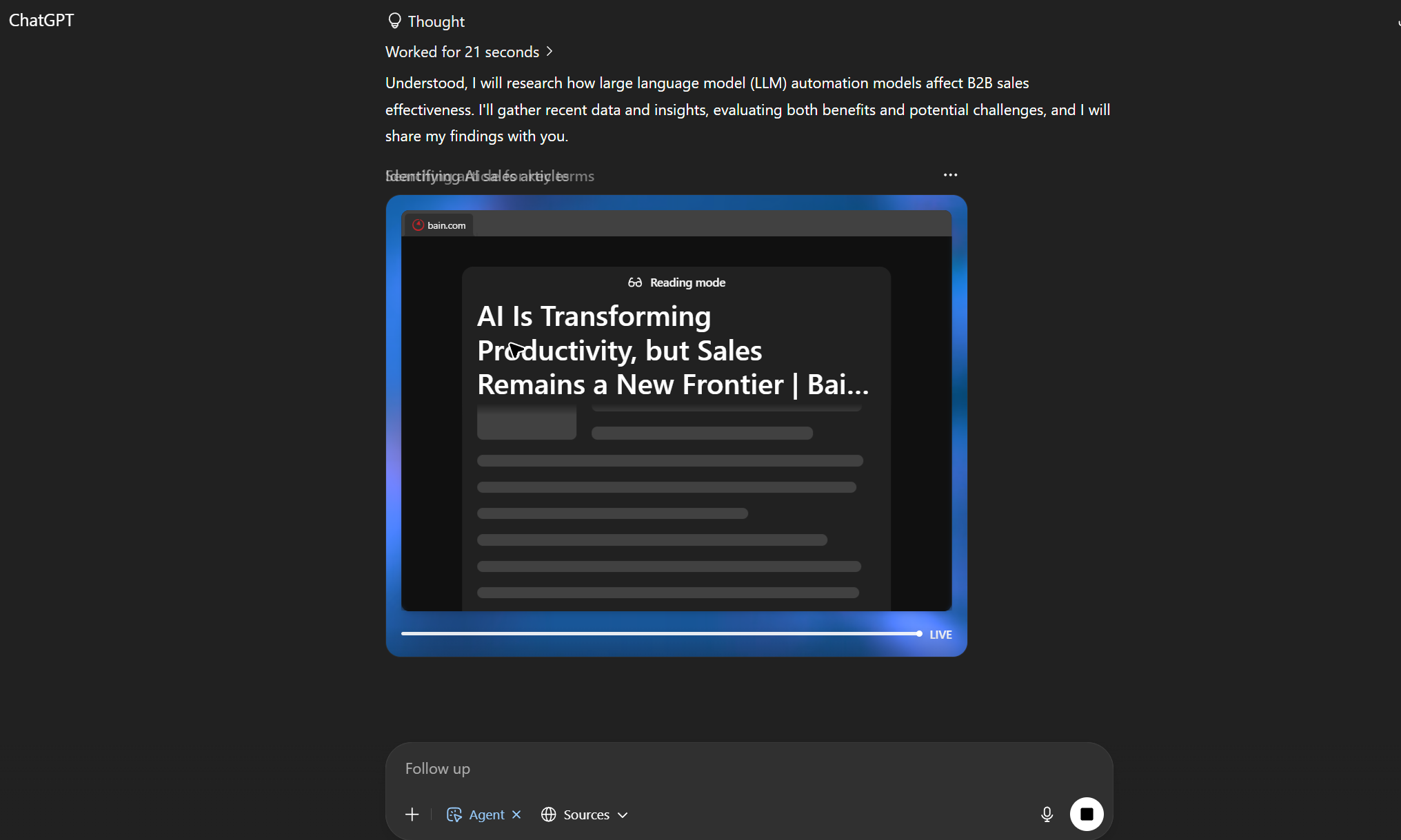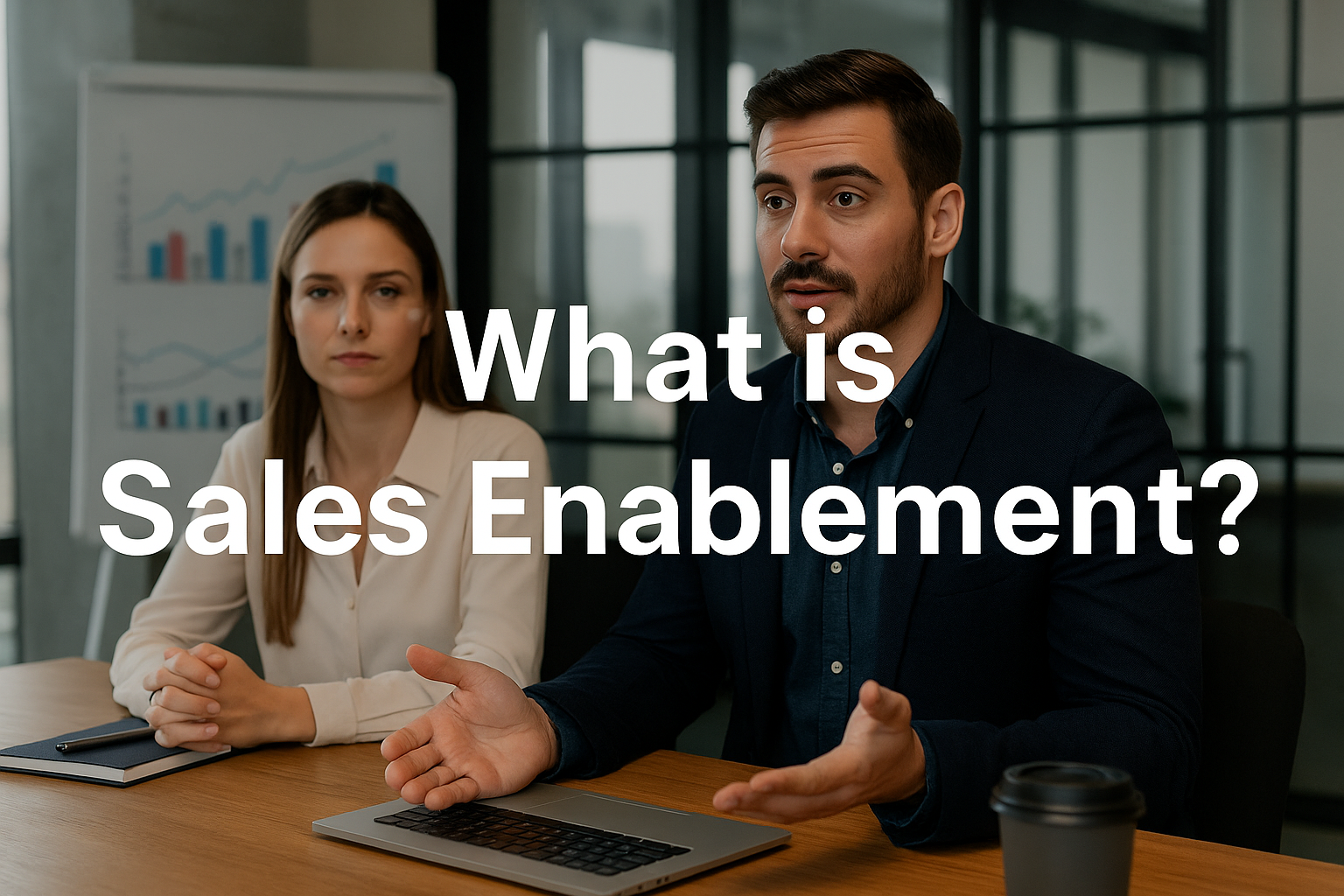With its operations hub, marketing hub, sales hub, service hub, and CMS hub, HubSpot revolutionizes how businesses attract, engage, and delight customers. For this reason, Implementing HubSpot can lead to accelerated business growth.
The HubSpot implementation process requires integrating HubSpot with your other business apps. This enables seamless data flow between your software ecosystem and HubSpot for streamlined workflows.
Sadly, a pre-built integration may not be available to connect your application with HubSpot. This is where crafting custom APIs for HubSpot integration comes in!
What exactly are custom APIs for HubSpot integration, and how do you create them? This article will show you how to integrate HubSpot with any internal app to maximize efficiency.
Let’s get started!
How do HubSpot APIs work?
HubSpot APIs are sets of rules that allow you to connect the software applications or systems your business uses with HubSpot. You can think of a HubSpot API as a bridge that connects an internal application with HubSpot, allowing the app and HubSpot to work together.
With this “bridge,” data flows seamlessly from your internal apps to HubSpot, eliminating the need for manual data entry.
The HubSpot App Marketplace has many pre-built integrations for connecting common applications with HubSpot.
You’ll find ready-made integrations for applications like Gmail, Outlook, Salesforce, Facebook Ads, Slack, Zoom, and many more.
However, many applications do not have a ready-made integration with HubSpot. This would have been bad news because, without an existing interface for connection, apps cannot “talk to each other” for streamlined efficiency.
This is why custom integration is necessary. These custom APIs for HubSpot integration allow you to connect HubSpot with internal apps that do not have ready-made integrations in the HubSpot App Marketplace.
When to consider custom APIs for HubSpot integration
Of course, not every HubSpot implementation situation will require custom APIs. However, you should consider building a custom API when the following occurs:
No pre-built integration
When there is no existing integration in the HubSpot Applications Marketplace to connect HubSpot to your desired app, you may need a custom API for the connection.
Unique data requirements
When you have specific data requirements that are not supported by HubSpot’s APIs, you will need to develop custom APIs to fetch and manipulate the data according to your needs.
Consider integrating HubSpot with a proprietary CRM system that contains custom fields and data structures that are not directly compatible with HubSpot’s standard APIs.
You’ll need to develop custom APIs that allow you to map the custom fields and complex relationships from the CRM system to HubSpot, ensuring that all relevant customer data is synchronized between the two platforms.
Complex business process
If your business processes involve intricate workflows that cannot be automated using HubSpot’s ready-made APIs alone, you should consider creating custom APIs to automate these processes.
For example, let’s say your business has developed a sophisticated lead-scoring model that uses different criteria to determine the priority of leads for sales engagement. You’ll need to develop custom APIs that can apply your proprietary lead-scoring model to lead data and update lead properties in Hubspot with the calculated lead scores.
How to create custom APIs for HubSpot integration
While using existing integrations to connect HubSpot with your different platforms follows a plug-and-play approach, creating custom APIs for HubSpot integration is less so. However, custom APIs for HubSpot integration are developer-friendly.
Follow these steps to create custom integrations:

Step 1: Set up a HubSpot developer account
You’ll follow three main steps to set up your HubSpot Developer Account.
Sign up for a HubSpot Developer Account
if you haven’t already, you need to sign up for a HubSpot developer account. Go to the HubSpot Developer website and click “Create a developer account.” Then, follow the prompts to complete the registration.
If you already have a HubSpot developer account, hit “Log in” on the HubSpot Developer website page and enter your details.
Create a new app
Once logged in, you need to create a new app that will represent your integration with HubSpot. To do this, navigate to the “My Apps” section of the developer portal and click “Create app.”
Next, provide the name of your app, the type of integration you’re building (e.g., CRM integration, marketing automation, etc.), the redirect URL where users will be redirected after they authorize your app, and the appropriate scopes (permissions) based on the functionalities you’ll need to access.
Get your API key
The next step is to generate the access keys you’ll need to authenticate requests when accessing HubSpot APIs.
If you chose API key authentication, go to the developer portal in your app settings to generate an API key.
But if you chose OAuth, go to the “Auth” tab in your app settings and select “OAuth 2.0” as the authentication type.
Then, specify the URL where users will be redirected after authorizing your app.
After configuring OAuth settings, HubSpot will generate client secret credentials to authenticate your requests when accessing HubSpot’s APIs.
Step 2: Choose your integration method
The next step in the process of creating custom APIs for HubSpot integration is to decide how your system will interact with HubSpot APIs.
For more general-purpose data access and manipulation, you can select REST API.
If your applications require real-time data updates from HubSpot (such as notifications about new leads or updated contact information), you should configure webhooks.
To do this, go to the “Webhooks” section in your app settings, add the necessary webhook URLs and specify the events you want to subscribe to.
Step 3: Plan your Custom API endpoints
The next step is to define the endpoints your custom API will expose (make available to users for interaction).
For example, you can plan your custom API to expose endpoints such as “/contacts.” for managing contact information, “/deals.” for handling deals and opportunities, and “/companies.” for managing company records.
After defining endpoints, you need to specify the CRUD (Create, Read, Update, Delete) operations each endpoint will support. This defines the actions that can be performed on resources in the system.
For example:
- “Create” is used to create a new resource (such as creating a new contact).
- “Read” is used to retrieve existing resources (such as fetching deal information).
- “Update” is used to modify existing resources (such as updating company data)
- “Delete” is used to remove existing resources (such as deleting a contact, deal, or company record).
Step 4: Set up your development environment
The next step is configuring the necessary tools, libraries, and dependencies.
Start by choosing a programming language supported by HubSpot API (e.g., Python, Node.js, or Ruby). Then, install a code editor suitable for your programming language.
If you’re using a programming language that requires external libraries to interact with HubSpot API, you need to install the necessary dependencies.
For example, when using Python, you may need to use pip to install the official HubSpot Pythi SDK.
Step 5: Develop your custom API
At this stage, you need to use your HubSpot API key to authenticate your requests. This will require including the API key in the headers of your HTTP requests when calling HubSpot’s API endpoints.
Next, write functions in your API codebase to handle each endpoint’s operations. These functions will receive the incoming HTTP requests, extract relevant data from the requests, and execute the necessary operations.
Lastly, include logic in your API codebase to detect and respond to errors.
Step 6: Test your custom APIs
After developing your custom APIs, you need to test them to ensure they function as expected.
Write unit tests to test units of code in isolation to verify their functionality. This involves testing each endpoint handler function and validation logic.
Write integration tests to check that different components of your API work together correctly. This involves testing interactions with external services like database systems or third-party services.
Also, conduct end-to-end testing to evaluate the entire system’s functionality from start to finish and load testing to assess how the API functions under high levels of concurrent user traffic.
Step 7: Deploy your custom APIs
After verifying that your APIs work accurately, you can then make them accessible to users in a production environment.
Start by selecting a hosting environment for deploying your API. This can be cloud platforms like Google Cloud and AWS or dedicated server hosting providers. Next, set up the necessary infrastructure (such as servers, networking, and databases) to host your API.
Then, deploy your API code to the hosting environment. Copy the codebase, configuration files, and dependencies to the server.
Lastly, configure networking settings to ensure your API is accessible over the internet.

Benefits of custom APIs for HubSpot integration
Custom APIS for HubSpot integration offers numerous benefits, including:
Breaks down data silos
Custom APIs allow you to connect all your different software applications to HubSpot. This allows your data to flow from the different apps to HubSpot, giving you a more unified view of your operations.
Tailored integration
Custom APIs allow you to tailor integration to your specific business needs. For example, you can design the API endpoints and functionalities to align with your workflows and processes.
Enhanced functionality
Pre-built integrations have limited functionality. Customizing HubSpot empowers you to extend HubSpot’s functionality by allowing you to automate complex processes and more.
Better data management
Custom APIs give you greater control over how data is handled, synced, and transformed between your different systems and HubSpot. For example, you can map fields from your system more precisely, ensuring accurate data transfer.
Scalability and future-proofing
It is easier to adapt custom HubSpot integrations to meet evolving business needs. For example, custom APIs are built with scalability in mind and are able to handle increasing data volumes more than pre-built integrations.
Tips for creating successful custom APIs for HubSpot integration
Some tips for creating successful custom APIs for HubSpot integration include:
Understand Hubpot’s API
Understanding HubSpot’s API is crucial to creating custom APIs that seamlessly integrate with HubSpot. For example, understanding HubSpot’s data structures, endpoints, and functionality is essential for creating compatible custom APIs.
Define integration requirements
Clearly identify the specific needs the interaction with HubSpot will fulfill. This helps you create API that aligns with yuor business objectives. And that leads to more impactful integration solutions.
Follow RESTful principles
RESTful principles are essential for creating a well-designed API for HubSpot integration that is easy to understand, use, and maintain. So, follow these principles when creating custom APIs.
These include using meaningful URLs to represent resources and their relationships hierarchically, using standard HTTP methods to perform CRUD operations on resources, using standard media types (like JSON and XML), and more.
Test vigorously
Testing helps you check that the API works as expected. To identify and correct issues, conduct unit tests, integration tests, end-to-end tests, and load tests.
Document the API thoroughly
Provide clear documentation for the custom API, including authentication requirements, API calls and response formats, endpoint descriptions, and more. This will help users understand how the API works, reducing the learning curve.
Start small
Instead of integrating all your systems at once, start with one or two. This will allow you to learn before scaling up.
Seek expertise
Creating custom APIs for HubSpot integration requires some technical knowledge. So, if you’re not technically inclined, consider engaging the services of HubSpot integration experts like Peddle.
Create custom APIs to integrate HubSpot with your internal apps and boost efficiency
Some apps you use may not have existing integration in the HubSpot App Marketplace. But don’t despair. You can create custom APIs to connect them to HubSpot to streamline processes.
The steps and tips above can help you create custom APIs for HubSpot integration. One crucial tip for creating successful custom APIs for HubSpot implementation is engaging HubSpot integration experts. This is where Peddle comes in!
Peddle is a HubSpot Gold Solution Partner that specializes in helping businesses leverage the power of HubSpot to streamline their operations, automate marketing efforts, and drive meaningful results.
We also equip sales teams with the tools, training, and resources to close more deals and drive revenue. We offer strategic guidance and support to optimize revenue operations, helping you align sales, marketing, and customer success efforts for maximum efficiency.
Want to unlock your full potential and drive sustainable growth? Contact Peddle today!