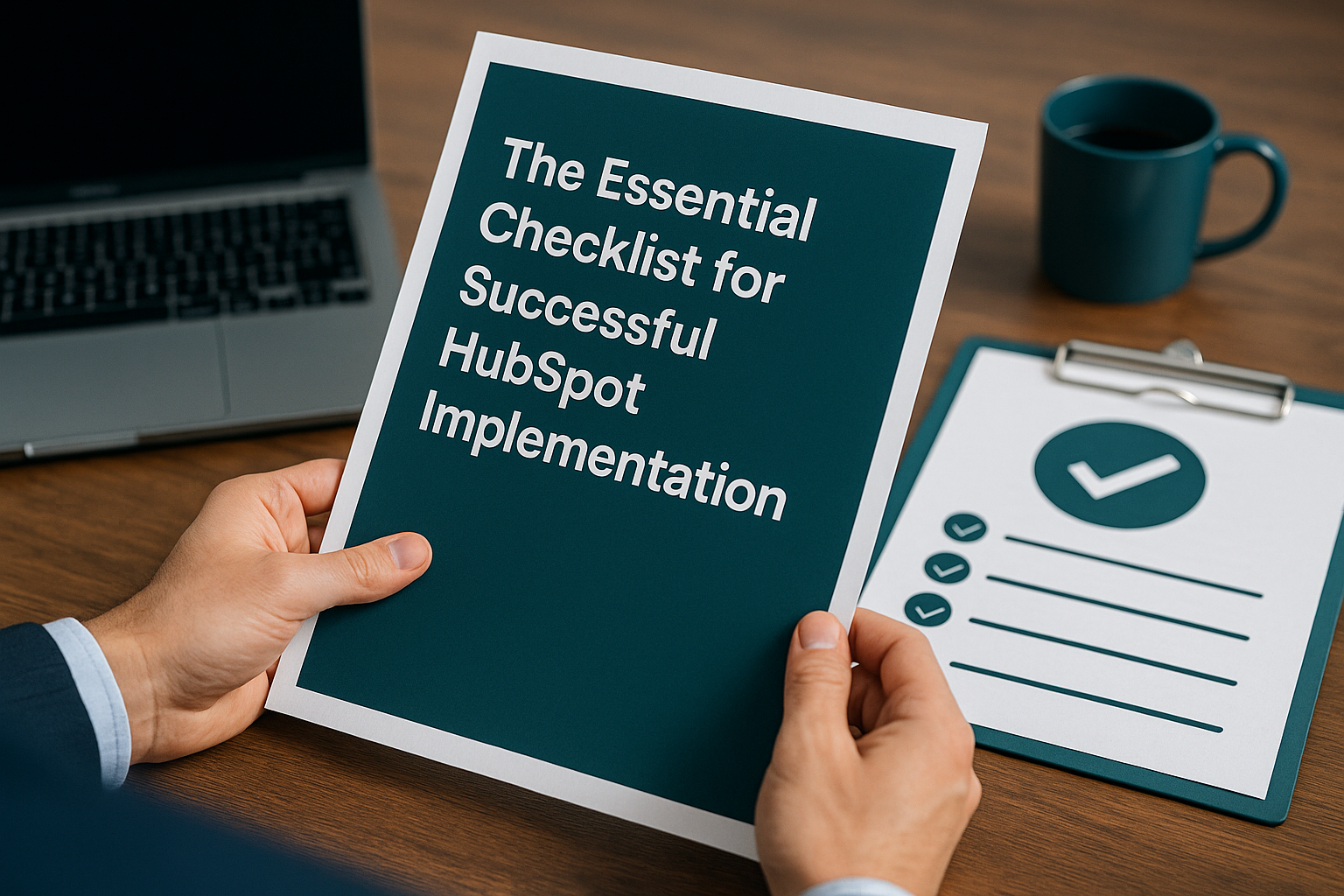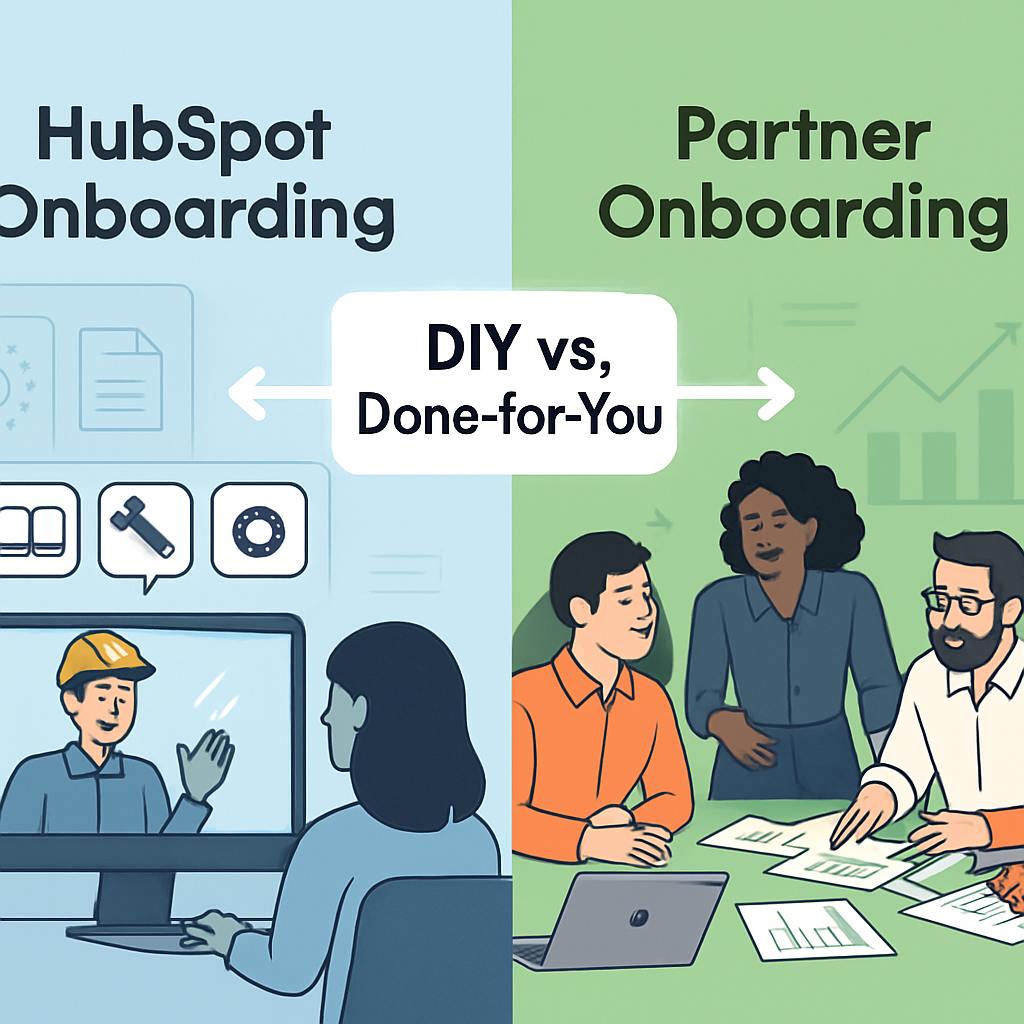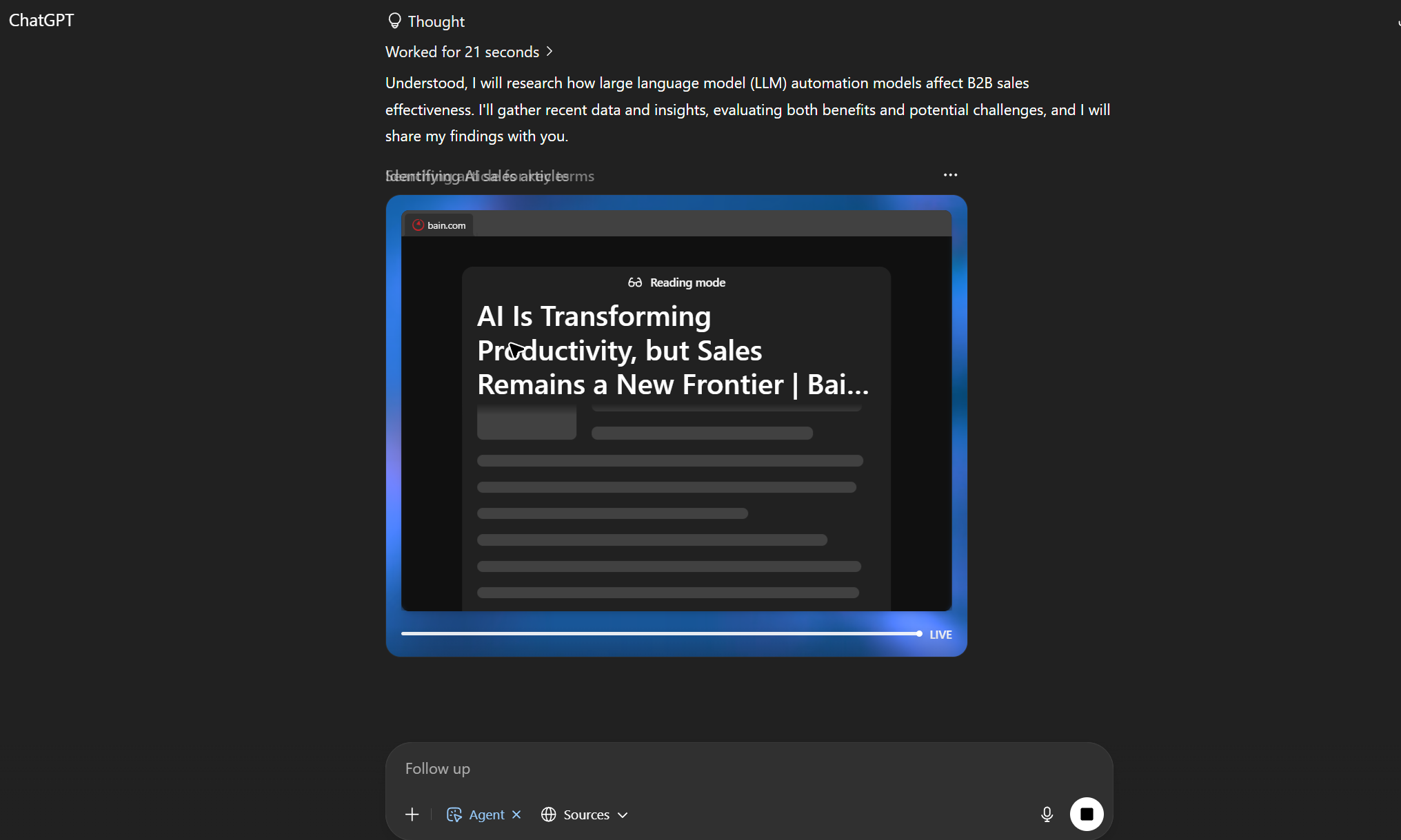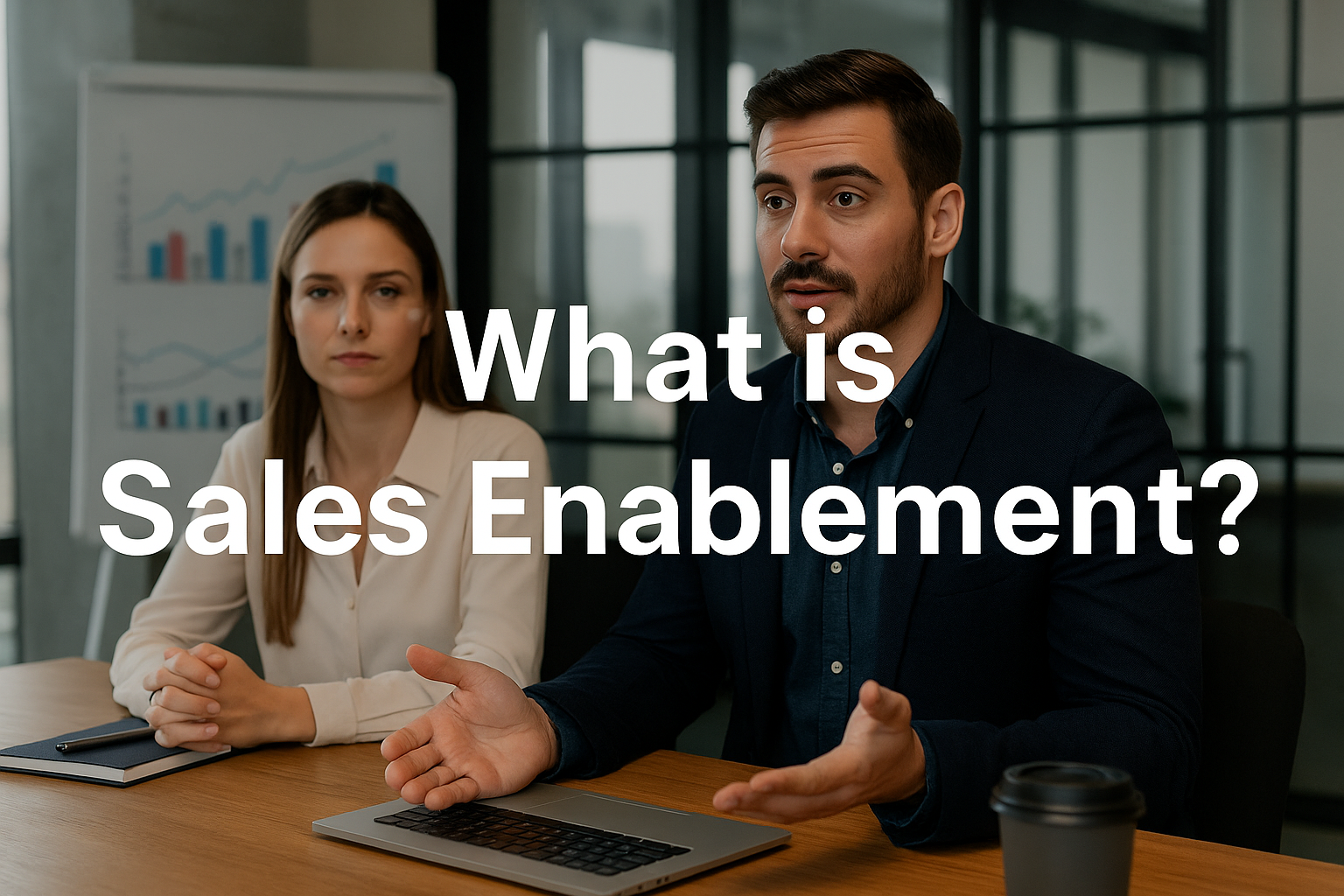HubSpot is an AI-powered platform for inbound marketing, sales, and customer service. It helps businesses manage their marketing, sales, and customer service activities in one place.
From attracting new customers to closing deals and addressing customer issues, the platform has various resources for streamlining and optimizing every stage of the customer journey.Implementing HubSpot effectively helps businesses grow faster by revolutionizing how they attract, engage, and delight customers. However, successful implementation requires careful planning, execution, and ongoing optimization.
This whitepaper provides a comprehensive checklist to guide businesses through the HubSpot implementation process, ensuring a smooth transition and maximizing the platform’s benefits.
Overview of essential checklist for successful HubSpot implementation
Successful implementation of HubSpot requires several key steps. The essential checklist for implementing HubSpot successfully includes the following:
- Strategic planning: Before implementing HubSpot, it’s important to define the organization's goals and objectives and outline how the platform will support its overall business strategy.
- Account setup: Once strategic planning is done, the organization should proceed to create a HubSpot account and set up user accounts to gain access to the platform.
- Integration with existing systems: This involves integrating HubSpot with the other tools and systems used within the organization (such as CRM software and ecommerce platforms).
- Data migration: This involves migrating existing data (such as contacts, leads, customers, deals, and any other relevant data) into Hubspot to maintain continuity in operations.
- Platform configuration: This involves customizing HubSpot to align with specific business processes and workflows. Activities include setting up properties, pipelines, stages, and automation rules).
- Content management: This involves organizing content within HubSpot (such as blogs, landing pages, forms, and emails) to ensure easy access and optimal performance.
- Training and onboarding: This involves training team members so they understand and can use HubSpot effectively.
HubSpot implementation checklist: Step-by-step comprehensive guide
Each stage in the HubSpot implementation checklist involves various aspects of implementation. Here’s a comprehensive guide to the HubSpot implementation checklist:
Strategic planning
An entity that fails to plan plans to fail. Thus, before diving into implementing HubSpot, businesses should plan by outlining what they want to achieve with the implementation and how the platform can support their overall business strategy.
Some must-dos in the strategic planning phase include:
Define objectives
Strategic planning starts with clearly defining the goals that the organization aims to achieve with HubSpot. These could be increasing lead generation, streamlining sales processes, or improving customer retention.
For organizations to set themselves up for success right from the onset, they should use SMART goals by making goals specific, measurable, achievable, relevant, and time-bound.
Current state assessment
Objectives-setting should be followed by an assessment of the organization’s current state of marketing, sales, and customer service processes. This helps identify gaps (areas for improvement) that HubSpot implementation can address.
Team alignment
The next step in the planning stage is team alignment. This involves identifying and involving key stakeholders from various departments. Doing this ensures buy-in and support throughout the implementation process.
Develop an implementation timeline
Another important aspect of the strategic planning stage is developing a roadmap that outlines the HubSpot implementation timeline and milestones.
The roadmap breaks down the implementation process into manageable phases. Thus, it shows the schedule and key stages of implementing HubSpot.
A glance at the roadmap should reveal specific dates or timeframes for completing tasks or phases of the implementation process and significant milestones to achieve along the way.
Define Key Performance Indicators (KPIs)
After creating an implementation timeline, the organization should define KPIs that will be used to track progress and gauge the effectiveness of HubSpot implementation.
The KPIs should align with HubSpot implementation goals. For example, if the organization’s goal is to increase lead generation, it could use KPIs like number of leads generated, lead velocity, and cost per lead (CPL).
Account setup
After strategic planning, the next stage in the HubSpot implementation checklist is obtaining access to HubSpot and completing account setup.
The various aspects of the account setup stage are:
Sign up for a HubSpot account
Account Setup begins with visiting the HubSpot website and signing up for an account. The business will need to choose an appropriate subscription plan, provide the required information, and complete registration by verifying its email address.
Customize account settings
After signing up for a HubSpot account, the organization may customize the account to its preferences and business requirements.
This can involve updating account details such as company information, language preference, time zone, and default currency. It can also customize branding elements like logos and email signatures for signing off messages professionally.
It can also configure notification settings to receive relevant updates and alerts from HubSpot.
Set up user accounts
Once the business’ HubSpot account is activated, it can add other team members who will use the platform.
Define user roles and permissions
When granting team members access to HubSpot, the organization should also define their access levels based on their responsibilities within the platform.
Common user roles include Administrator, Sales User, Marketing User, and Service User.
Defining access levels strikes a balance between giving team members access so they can perform their tasks and ensuring data security and integrity.
Configure domain settings
The organization also needs to configure domain settings within HubSpot to authenticate its email-sending domain. HubSpot provides specific DNS records that users can add to their domain DNS settings to verify their domain and establish trust and credibility for emails sent from HubSpot.
This step in the Account setup stage is crucial for email deliverability, as emails sent from verified domains are more likely to land in recipients’ inboxes instead of their junk folders.
Install HubSpot tracking code
The next step in the Account setup process for an organization implementing HubSpot is to install the HubSpot tracking code on its website.
The tracking code enables HubSpot to collect data on website visits, page views, form submissions, and other website user activities. So, installing the code helps organizations track the behavior and actions of their website visitors.
Integration with existing systems
An organization typically uses other tools (such as CRM software, e-commerce platforms, and analytics tools) before deciding to implement HubSpot.
Integrating HubSpot with existing systems allows users to leverage the power of their existing tools in conjunction with HubSpot’s marketing, sales, and customer service capabilities.
Activities involved in iterating HubSpot with existing systems include:
Assess existing systems
Integrating HubSpot with existing systems starts with an assessment of these systems. It is not just about identifying the key systems used across the organization’s departments.
It also helps identify specific integration requirements, such as the data and functionalities that need to be integrated between HubSpot and existing systems to streamline operations and achieve desired outcomes.
It also helps identify any conflicts or constraints that may impact the integration process.
Select integration method
The next step is to select an appropriate integration method based on the systems being integrated. HubSpot offers different interaction options, including native integrations, third-party integrations with APIs, and custom integrations with middleware platforms.
At this stage of HubSpot implementation, the organization should explore the HubSpot App marketplace to find pre-built integrations for popular third-party platforms.
If pre-built applications do not meet their specific requirements, they can develop custom integrations using HubSpot’s API and development tools.
Configuration and setup
Next, configure integration settings within HubSpot to establish connections with existing systems and enable data synchronization.
This involves providing authentication credentials or API keys to authenticate access to external systems and entering connection parameters to establish a connection between HubSpot and the external system.
Data Migration
An organization must have been interacting with leads and customers before deciding to transition to HubSpot. This historical (pre-HubSpot) data is crucial for understanding customer preferences, tracking engagement patterns, and more in the HubSpot era.
Thus, data migration is an important stage that should follow account setup in the HubSpot implementation process.
This involves transferring existing data (such as contact lists, lead information, customer records, and historical interactions) from various spaces into the HubSpot platform.
Migrating existing data to HubSpot ensures continuity of operations and helps the business leverage its historical data for marketing, sales, and customer service activities.
The steps involved in the data migration stage when implementing HubSpot are:
Data assessment and cleansing
Data migration should begin with a comprehensive assessment of existing data sources within the organization to identify the type of data to be migrated.
Next, the organization should cleanse the data by identifying and rectifying any inaccuracies or inconsistencies in the data.
Data mapping
After cleaning up its data, the organization should develop a mapping strategy to ensure that data from existing sources will be mapped to corresponding fields and structures within the HubSpot platform.
The mapping process starts with understanding the data structures and schemas of both the source systems and the HubSpot platform.
After this, they should identify corresponding fields and properties in HubSpot that align with the data from the source systems.
The default properties in HubSpot are:
- Contacts: This property represents individuals interacting with an organization, such as prospects, leads, and customers. It stores different types of data about contacts, such as basic contact information (name, email address, phone number, etc.), contact details (preference and interests), interaction history, and life cycle stage.
- Companies: This property represents businesses that interact with an organization. The company property stores data such as company information (name, size, location, and website), additional information about the company, and interaction history.
- Deals: This property represents ongoing sales opportunities with customers. It stores data like deal information (deal name, amount, expected close date, pipeline stage, etc.), contacts associated with the deal, and interaction history.
- Tickets: This property represents customer inquiries and support requests. It stores data such as ticket information (ticket name, description, status, priority, etc.) and records of interactions related to the ticket (such as emails, calls, chat transcripts, etc.).
After identifying fields in source systems that align with HubSpot, the next step is to handle any custom fields and properties an organization may have in its source systems specific to its business needs. This would involve creating custom fields in HubSpot to accommodate the unique data.
Data extraction and transformation
After data mapping, the next step in the data migration process is extracting the data from existing sources using appropriate tools and methods.
How an organization does this depends on the complexity of its data and the source system. They could export data directly from databases, generate CSV files from spreadsheets, or use APIs to extract data from third-party applications.
After data extraction, the next step is to prepare it for migration into HubSpot by transforming it into the format and structure required by the platform. This may include changing date formats into a standardized format and truncating text fields to fit within specified character limits.
Data import into HubSpot
When an organization has cleaned, mapped, and transformed its data, it can proceed to import the data into HubSpot using the platform’s data import tools.
There is no shortage of options for importing data into HubSpot, as the platform offers manual imports, bulk imports via CSV files, and automated imports using APIs.
Platform configuration
After an organization has migrated its data to HubSpot, the next stage in the HubSpot implementation process is customizing HubSpot settings, workflows, and automation to align with its specific business processes and requirements.
The steps involved in platform configuration when implementing HubSpot are:
Set up pipelines and stages
One of the first steps in the platform configuration stage of HubSpot implementation is to configure the sales pipelines and define the various stages representing the progression of deals through the sales process (from initial contact to closure).
Deal stages aim to track a buyer in their journey. By default, HubSpot has seven deal stages:
- Appointment scheduled
- Qualified to buy
- Presentation scheduled
- Decision maker bought-in
- Contract sent
- Closed won
- Closed lost
When configuring the platform, an organization can add or remove deal stages based on its business requirements.
The next step is to create properties for each stage to capture relevant information in the sales process.
Properties may include deal amount, expected close date, probability of closure, and any other custom field.
Create automation workflows
Another important step in the platform configuration stage of HubSpot implementation is creating automation workflows to streamline repetitive tasks and enhance productivity.
This is what enables an organization to use HubSpot to automate lead nurturing, follow-up sequences, lead scoring, and other routine tasks.
Creating automation workflows starts with identifying specific objectives the workflow aims to achieve. The next thing is to define what will trigger the automation and the sequence of steps the automation workflow will execute.
For example, if an organization’s objective is to nurture leads through the sales funnel, it may set up automated emails with educational content to be sent when a contact takes specific actions (like downloading an eBook from its website).
Also, if the objective is to identify and prioritize high-quality leads for sales follow-up, the organization can set up automation to assign contacts a lead score based on their engagement level (such as engaging with multiple pieces of content, visiting key pages on the website, or meeting specific demographic criteria) and then send a notification to an assigned sales rep when a contact reaches a predefined lead score.
Configure email templates and sequences
To create automation workflows for email campaigns, an organization will need to configure email templates within HubSpot.
Using HubSpot’s drag-and-drop email editor or HTML editor, an organization can easily design email templates that reflect its brand identity and messaging style.
After configuring email templates, the next thing is to set up automation rules to automatically send emails to contacts based on predefined triggers (such as form submission, website visits, lead scoring threshold, and more).
Content management
When the platform is configured, an organization implementing HubSpot should focus on creating and managing content within HubSpot. These include blogs, landing pages, forms, and emails.
Some steps in the content management phase of HubSpot implementation are:
Content inventory and audit
Content management when implementing HubSpot begins with conducting a content audit to assess the organization’s existing content assets.
This helps the organization determine the type of content to create as well as existing content that can be updated and reused.
Content strategy
The next step is to develop a comprehensive content strategy for developing content.
The content strategy should specify the purpose (business objective) of the content, the format and style that will best meet audience needs, how the content will be tagged and organized for findability, who will create and maintain the information, and more.
Keyword research
Before jumping into creating content assets, it is important to conduct keyword research to identify relevant keywords that will help the content rank high in search engines and enhance its discoverability.
The organization should use SEO tools and analytics to find high-value and low-competition keywords that align with its topic and strategically incorporate these into its content assets (including blogs, whitepapers, and landing pages).
Create content assets
The next step is to create the content assets. The organization should create high-quality, engaging blog content, landing pages, eBooks, and email templates (based on content strategy and keyword research).
HubSpot has different content creation tools that can help users design and customize content within the platform.
Content organization
After creating content assets, the organization should organize them (using categories, tags, and folders) within HubSpot for easy navigation and discovery. For example:
- It should use categories and tags to classify blog posts based on topics, themes, or content types.
- It should create folders or directories to categorize landing pages based on specific marketing initiatives or product offerings.
- Forms within HubSpot should be organized based on their purpose, usage, or placement on the organization’s website.
- It should create folders or labels to group emails based on specific campaigns, audience segments, or lifecycle stages.
Training and onboarding
When implementing HubSpot, it is essential that team members understand how to use the platform effectively to maximize its full potential. This makes training and onboarding a critical phase in the HubSpot implementation process.
Important aspects of the training and onboarding phase when implementing HubSpot are:
Assess training needs
The organization should start by assessing its training needs. First, identify specific individuals or teams who will be using HubSpot and their key roles and responsibilities within the platform.
From there, it can determine who needs training, what topics they need training on, and the best training methods for them.
Develop a training plan
After identifying training needs, the next step in the training and onboarding phase of HubSpot implementation is to develop a comprehensive training plan.
The training plan should outline the following:
- Training objectives
- Curriculum
- Topics
- Training schedule
- Training format (e.g., in-person workshops, virtual sessions, self-paced tutorials)
Create training materials
The next step is to create training materials such as guides, videos, tutorials, presentations, and documentation. These resources should cover various aspects of HubSpot, including navigating the dashboard, the various modules and features, best practices, and more.
Conduct training sessions
Conduct training sessions using the chosen format. Training should include hands-on practice opportunities so participants can apply what they’ve learned in real-world scenarios.
Offer ongoing support
Even after team members start using HubSpot, the organization should continue to offer support and assistance. One way to do this is to provide support resources such as knowledge bases that team members can access to address questions, troubleshoot issues, and provide guidance as needed.
Case studies for successful HubSpot implementation
Successfully implementing HubSpot has helped many companies revolutionize their lead generation and customer interaction.
Now, let’s explore a selection of case studies by Peddle showcasing successful HubSpot implementation.
Bridging sales and marketing: The Trustmi HubSpot implementation case study
Trustmi, a dynamic company, recognized the need to bridge the gap between sales and marketing to drive business growth.
To achieve this, the company embarked on implementing HubSpot and enlisted the help of Peddle, a seasoned player in HubSpot implementation and onboarding.
The challenge
Trustmi aimed to align sales and marketing efforts to overcome information silos and foster growth. However, achieving this required a cohesive platform and comprehensive training for their team.
The solution
Peddle took on the challenge, delivering HubSpot integration for Trustmi and also integrating the company’s Webflow website with Google Analytics and Google Tag Manager.
This setup unlocked comprehensive tracking capabilities, providing Trustmi with invaluable insights into user behavior, traffic sources, and conversion rates.
Peddle also crafted custom reporting dashboards for Trustmi’s sales team to offer real-time visibility into lead flow, from initial contact to deal closure.
The dashboards allow the sales team to monitor progress, identify potential bottlenecks, and make data-driven decisions to refine their sales process for optimal outcomes.
Peddle also provided comprehensive documentation, which Trustmi team members can access 24/7 for continuous support and guidance.
The outcome
Trustmi established a growth-oriented platform aligned with its demand generation strategy by implementing HubSpot using Peddle’s expertise.
The company is now armed with essential tools and insights to optimize its marketing endeavors and drive business growth.
Trustmi’s journey shows the transformative power of HubSpot implementation (and expert guidance in the process).
By implementing HubSpot to bridge the gap between sales and marketing and leveraging data-driven insights, Trustmi is well-positioned for sustained success and growth.
Revolutionizing campaign efficiency: The YouPayNada HubSpot implementation case study
YouPayNada recognized that it needed to simplify its campaigns to make future campaigns easier to launch while achieving optimal results.
To do this, the company engaged Peddle to develop solutions that minimize development upkeep for future campaigns. They envisioned a streamlined process for future campaigns that eliminates the need for ongoing development.
The challenge
With the goal of simplifying campaign launches, YPN sought reusable assets for landing pages and email templates personalized to each sales representative.
They also needed a newsletter program to engage their audience effectively. However, the biggest challenge was tracking the intricate web of metrics per campaign and sales representative—a task that seemed insurmountable without the right tools and expertise.
The solution
Peddle leveraged HubSpot’s CMS to create SEO-optimized, visually appealing landing pages and email templates tailored to YPN’s requirements.
These assets were designed for reuse across various campaigns, minimizing development efforts. They were not just templates but works of art, meticulously designed to engage and convert at every touchpoint.
Peddle also provided the YPN sales team with custom reporting dashboards to help them monitor the progress of their sales efforts in real time.
Additionally, Peddle provided YPN team members comprehensive training on HubSpot usage, covering contact management, subscription management, campaign development, and KPI tracking.
But Peddle didn’t stop there. To ensure a seamless transition and successful implementation, they compiled documentation that users can refer to 24/7 when they need assistance.
The outcome
Peddle-assisted HubSpot implementation provided YPN with a reusable “campaign-in-a-box” asset set comprising landing pages, email templates, lists, and reports.
These assets not only simplify campaign launches by being reusable but are also meticulously crafted to deliver results—engage audiences, and drive sales. Peddle also developed Standard Operating Procedures (SOPs) for future team training.
With HubSpot’s capabilities harnessed by Peddle’s expertise, YouPayNada has streamlined its campaign processes and empowered its team with reusable assets and robust tracking mechanisms. This has set YPN up for success in its marketing endeavors.
Unleashing growth: The Bosley Mouldings HubSpot implementation case study
When Bosley Mouldings, an eco-friendly hardwood architectural mouldings manufacturer, began its modernization journey, it understood that a robust CRM is critical to revolutionizing marketing and sales endeavors.
Without the in-house expertise for implementation, Bosley Mouldings enlisted the Peddle team to harness the power of HubSpot and revolutionize its sales and marketing engine.
The challenge
Bosley Mouldings sought to modernize its sales and marketing processes to stay competitive in the digital age. The aim was to build a scalable system capable of generating leads, tracking sales activities, capturing leads, and reporting revenue, all within the confines of HubSpot.
The solution
Using HubSpot, the Peddle team created an outbound sales system tailored to Bosley Mouldings’ unique needs. The system prospects and engages leads through emails and seamlessly hands off interested prospects to the internal sales team for nurturing and conversion.
Peddle also created custom dashboards to track conversion rates, meetings, outcomes, deals, and revenue. This empowered Bosley Mouldings to make data-driven decisions, optimize sales strategies, and drive business growth.
The outcome
Bosley Mouldings successfully embraced the HubSpot-powered sales and marketing engine, revolutionizing its operations and unlocking new avenues for growth.
Not only did the implementation help Bosley Mouldings streamline lead generation and sales processes, but it also helped the company re-engage existing customers for reselling and upselling opportunities.
Encouraged by the success of the Peddle-assisted HubSpot implementation, Bosley Mouldings partnered with Peddle again to overhaul its quoting system within HubSpot and integrate invoicing with its QuickBooks accounting systems. The aim is to enhance operational efficiency further and pave the way for continued success.
Conclusion
With its powerful CRM and marketing automation capabilities, implementing HubSpot can revolutionize a business, helping it streamline processes, deepen customer relationships, and drive sustainable growth.
However, successful HubSpot implementation requires careful planning, strategic execution, and ongoing optimization.
Businesses can successfully navigate the implementation process and achieve their marketing and sales objectives by following the essential checklist outlined in this whitepaper.
Admittedly, the HubSpot implementation checklist can feel daunting. Thankfully, there are HubSpot implementation experts who do the heavy lifting for businesses and help them grow and transform with HubSpot.
Peddle is at the forefront of helping businesses build revenue engines by leveraging HubSpot to centralize customer data, marketing, sales, and service activities in one place.
However, the HubSpot journey does not end with implementation. Business success is not defined by the tools an organization uses but by how effectively it leverages them to achieve goals.
Thus, after implementing HubSpot, continuous learning, adaptation, and optimization are essential to harnessing the full potential of the platform.
Additional resources
HubSpot Academy: The HubSpot Academy is a worldwide leader in inbound marketing, sales, and customer service training. In the academy, individuals can access free online courses, certifications, and training resources to enhance their HubSpot skills and knowledge. Popular courses include Inbound Marketing Optimization, Inbound Sales, and Building an Effective Automation Strategy in HubSpot.
HubSpot Community
The HubSpot Community is a vibrant community of HubSpot users, experts, and enthusiasts where members share insights, best practices, and solutions to common challenges. Joining the community can help individuals connect with peers, maximize their HubSpot knowledge, and learn how to grow better with HubSpot.
HubSpot Blog
The HubSpot official blog is a repository of marketing, sales, and customer service content published by HubSpot. The articles can help individuals stay updated on the best tips for effective HubSpot use and the latest trends and best practices for marketing, sales, and customer service activities.
HubSpot Support
Hubspot support offers comprehensive support resources (such as documentation, tutorials, and troubleshooting guides) where individuals can get answers to questions and resolve issues effectively.
Peddle
Peddle is a HubSpot Gold Solutions Partner that provides businesses expert assistance with implementation, customization, and ongoing support for their HubSpot journey. Feel free to contact Peddle for assistance at any point in your HubSpot journey.